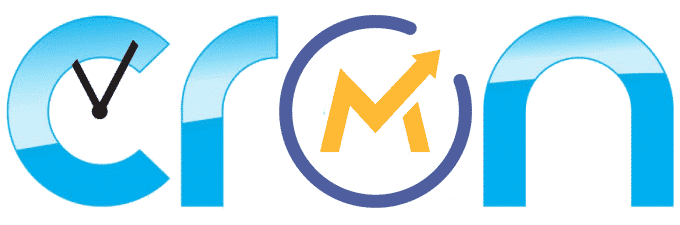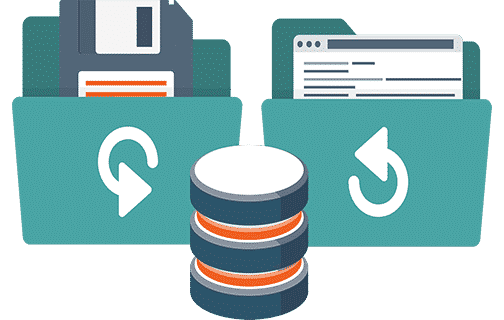Please stop using Bitnami images and Cpanel / Softaculous as a quick shortcut to install Mautic.
Mautic is still a young and rapidly evolving software with frequent releases that contain new features, with new features come new bugs.
As user of Mautic self=hosted, you will need to deal with bugs, you will have to apply patches, you will have to run updates manually and you will encounter problems related to the environment in which Mautic is installed, In order to solve those issues, you will need a basic understanding of Apache or NginX, MariaDB or a compatible MySQL database, PHP configuration, and how Linux operates.
But Yosu, I’ve been using Bitnami / Softaculous for other software and it worked like a charm, why wouldn’t it work exactly the same for Mautic?
The issue is not with these tools, the issue is how young and rapidly evolving Mautic is. Mautic uses a Continuous Integration release cycle, in plain words, new code is added in every release, this makes Mautic a tricky and capricious piece of software that WILL give you some headaches now and then.
NOTE: This rant does of course not apply to people with Linux knowledge, who already master Bitnami and perfectly know it’s ins and outs, in that case, Bitnami is a powerful tool with the power to save you time.
One day, Mautic will be free of bugs and work perfectly in all kinds of systems without issues. But as of Feb 2019, this is not the case yet. In the meantime, here’s why it’s a bad idea to use those tools as a shortcut to a quick installation method.
– It is futile to attempt to run Mautic without a basic knowledge of the underlying software. If you don’t have it and are not willing to learn about it, you are probably better off just not using Mautic.
For those that use this kind of tools as a shortcut, as a way to avoid having to install Mautic manually, and as a way to avoid the Linux Command Line, in that case it’s a very bad idea, here’s why: You are trading saving a few minutes now, for a truckload of problems in the future.
– Bitnami adds an extra layer of complexity unless you perfectly know how this layer works, the result is a much higher chance of not being able to solve any problem that arises.
– Cpanel abstracts you from the real thing. Installing Mautic with a few clicks on a graphical interface is by far more appealing than dealing with the Linux console, however, this is preventing you from learning how things really work.
– As menacing as the CLI might seem at first, once you start using it, even for the first time, it’s a very satisfactory experience when you start doing real stuff with it.
– It’s much harder to get help. Bitnami and Softaculous support their own tools but do not give support for the installed software, that’s up to you. Most Mautic power users, the ones you can get help from, do not use Bitnami nor Cpanel, they are very comfortable with the Linux command line, hence getting help for problems is much easier if you use the command line than if you use a tool like Bitnami to install Mautic. Only a small percentage of Mautic users use Bitnami, however, the number of people reporting having problems on a Bitnami based installation is very high on the slack channels, it is also a fact that most of those questions never get a response, cause there aren’t that many users capable of doing so.
– If you get help, the answers you get will force you to use the command line anyway, there is rarely a way around it.
– Bitnami and Softaculous don’t allow you to choose the version to be installed. Both Bitnami and Softaculous usually install the latest version, which is most probably NOT the one you want to install. Here’s a brief guide on how to choose the right version of Mautic for your use case: https://mauteam.org/download-mautic
Conclusion:
There are so many good tutorials out there about how to install Mautic on most of the Linux distros, it just takes a few minutes to follow these… and yes, you might need to learn a few things in the process, totally worth it, cause guess what, you will need to learn those things anyway in order to fix any problems in the future. Update: I just wrote a very basic, introductory post about how to install Mautic in a few minutes that is tailored to be simple and get you started in no time, Mautic 3 installation in 3 simple steps on a VPS.
My name is Yosu Cadilla, a Systems Analyst and Platform Engineer for mktg.dev
I discovered Mautic in 2017 and since have specialized in:
– Running Mautic for Marketing Agencies.
– Running large Mautic instances, sometimes with millions of contacts.
– Helping companies build and optimize their (usually Mautic) runtime infrastructure.
If you are planning on deploying Mautic for your Marketing Agency, or you have a large Mautic Instance…
Let’s have a chat! yosu.cadilla@gmail.com