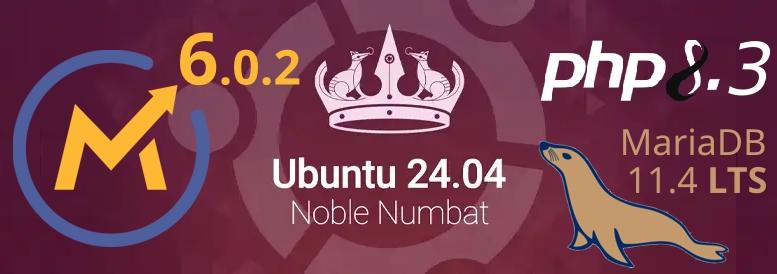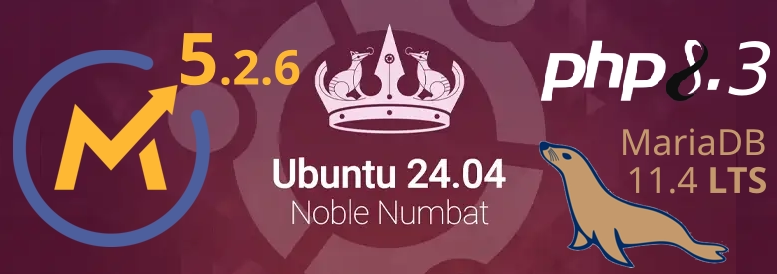Install Mautic 6.0.2 with Zero Linux Knowledge Required: AutoMautic
AutoMautic 6.0.2 is here! This is the single-command Mautic installation script to install Mautic 6.0.2 in a jiffy, the right way…
That’s it, nothing more, nothing less… No Panels required, no hosting to buy, no DDEV, no Docker, no Composer, No nothing.
Just one command that will take care of everything for you…
This new release of Mautic 5 might be the last ever M5 and has several security fixes, so it’s quite a good idea to upgrade to this version.
And with now, 586 lines of bash, this script is becoming one of the most reliable ways of installing Mautic 5.
The script installs Apache, MariaDB, PHP, downloads and installs Mautic automatically, gets and installs an SSL certificate and does quite a bit of configuration for you, all automatically, like the Mautic cronjobs, Apache config, MySQL config and many other things…
We have a new GitHub repo for this script, so in addition to the comments here below, feel free to drop by the repo if you have questions, ideas or proposals:
https://github.com/Martech-WorkShop/AutoMautic
.