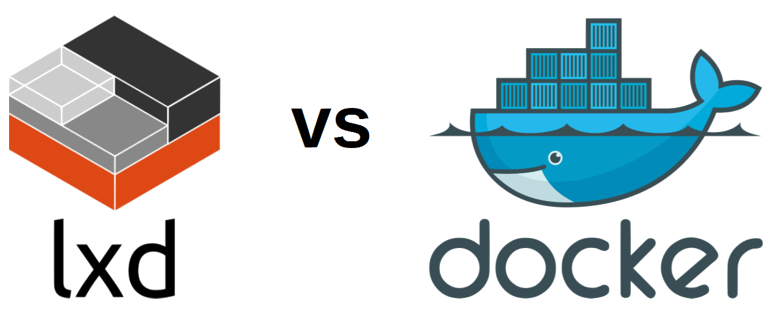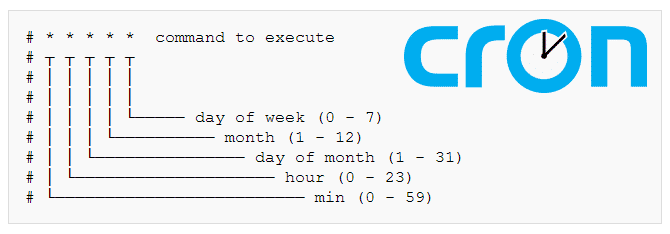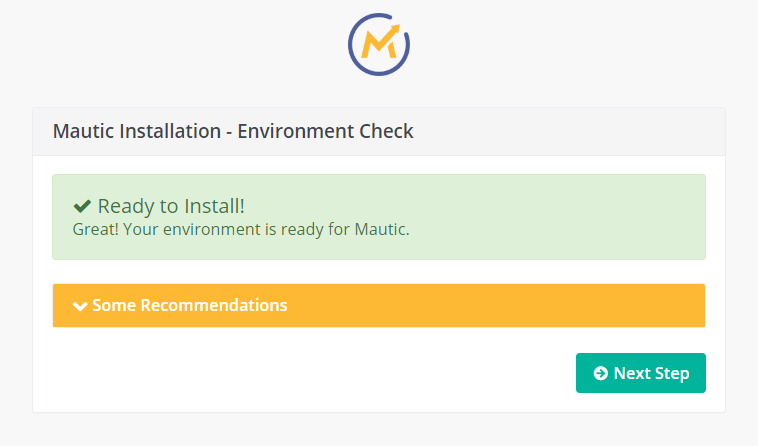Goodbye LXC-LXD, hello Docker & Kubernetes.
I’m finally ditching LXC / LXD in favor of Docker and K8s, but maybe not for the reasons you might be thinking…
LXC is still, in my opinion, the best container technology for Mautic, and also for most of the monolithic projects out there, which in the case of open source marketing and open-martech, it’s over 85% of the existing projects.
However, recent changes have occurred in the LXD world, Canonical decided to pull the project from the guys at Linux Containers, that have been developing and maintaining both LXC and LXD projects for many years and bring it fully in-house.
I do not have first-hand information about how this was done, but given the recent fork and how things have been going lately, I do not have the same level of trust I used to have in Canonical. At the same time, I am uncertain of what the new path for the fork, Incus will look like in a couple of years from now. I’m pretty sure I’ll be revisiting LXC, LXD and Incus over time, but for right now, it is time for a change!
Read More »Goodbye LXC-LXD, hello Docker & Kubernetes.