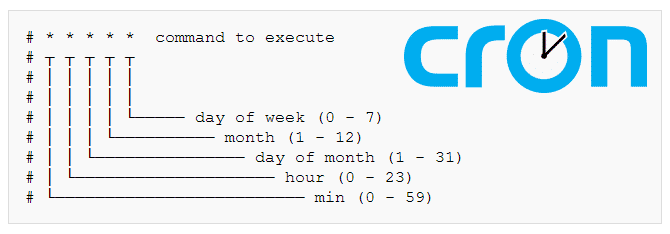Mautic Cron Jobs for Dummies.
Cron Jobs work like an alarm clock, you set the timer to a set date and time, and when the alarm goes off, some command gets executed. Simple enough, right?
Cron jobs are the smartest and simplest way to automate things on a Linux server, however, its design, deeply rooted in the earliest code from the initial versions of the Linux kernel, designed by the deep minds that created Linux itself, doesn’t always present itself as obvious to us marketers, that’s probably why so many people have issues with cron jobs. Yes, maybe this is something that could be solved within the Mautic interface, maybe someday… in the meantime, let’s try to tackle this problem down.