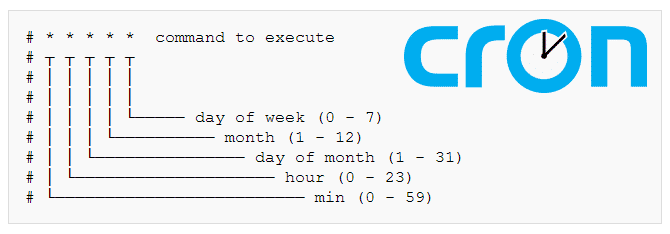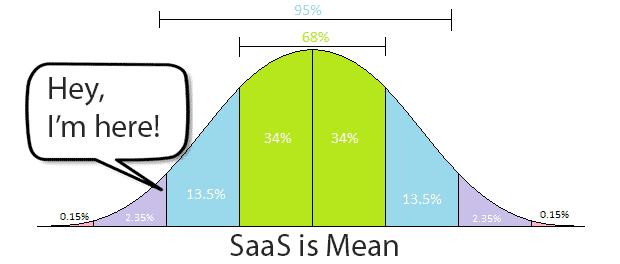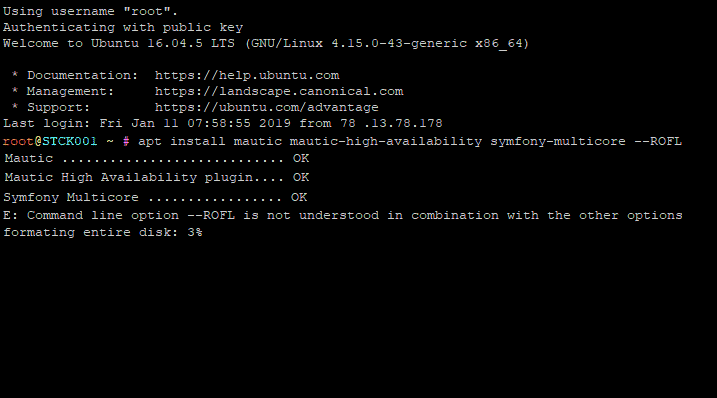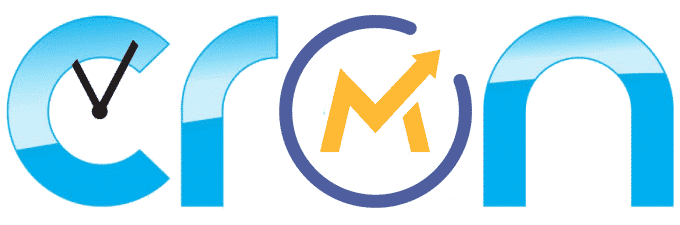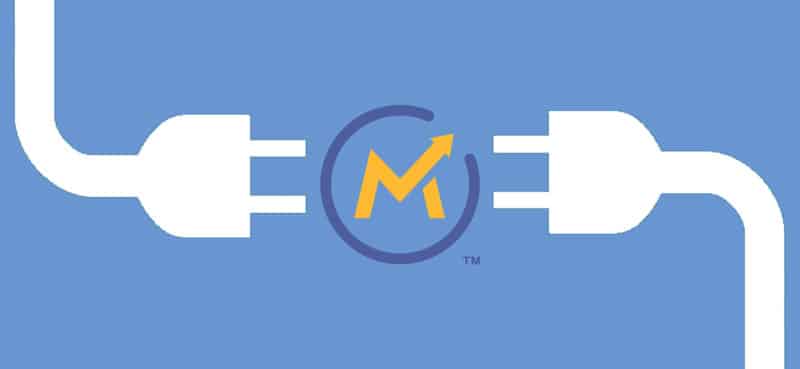Mautic 3 Cron Jobs – The Full Guide.
Mautic cron jobs automate several repetitive tasks that Mautic needs to perform in order to run properly. Mautic Cron jobs also allow you to control the timings on each of those processes.
This is the complete and most updated guide on Mautic 3 Cron jobs, now revisited after Mautic 3, so you can take Mautic Cron Jobs to the top-level and automate Mautic tasks with Crontab.
This is a 3-level series about Mautic Cron Jobs, each guide is suited for users with different levels of skills: Newbie, Rookie, and PRO.
Read More »Mautic 3 Cron Jobs – The Full Guide.