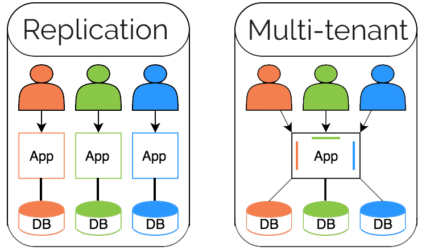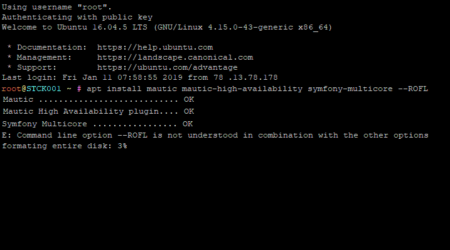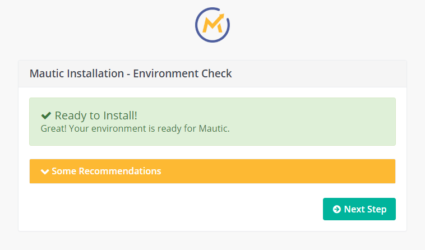First, let’s get into position.cd /var/www/html
Then download the upgrade package.wget https://github.com/mautic/mautic/releases/download/5.1.1/5.1.1-update.zip
We unzip the file to deploy its contents.unzip 5.1.1-update.zip
When asked: replace .all-contributorsrc? [y]es, [n]o, [A]ll, [N]one, [r]ename:
REPLY: A or All
Let’s give specific permissions to the files we just addedchmod 755 -R /var/www/html && chown -R www-data:www-data /var/www/html
Give Apache a good’ ol restart…service apache2 restart
Round everything up by clearing the Mautic cachesudo -u www-data php /var/www/html/bin/console cache:clear
— >> Done! << —
You are now good to go check your Mautic UI, check that everything runs fine and see if the version is now 5.1.1
Don’t postpone it any longer! You can do it in under 3 mins!
This guide is good for Ubuntu 22.04 (and newer) installations done using any of my tutorials.
Should work just fine on Debian 12, but it is not tested nor supported…
If this post helped you, please take 20 secs to drop a comment here below, thank you!
If you find any trouble don’t hesitate to ask for help, also here below in the comments section.
Cheers!
My name is Yosu Cadilla, a Systems Analyst and Platform Engineer for mktg.dev
I discovered Mautic in 2017 and since have specialized in:
– Running Mautic for Marketing Agencies.
– Running large Mautic instances, sometimes with millions of contacts.
– Helping companies build and optimize their (usually Mautic) runtime infrastructure.
If you are planning on deploying Mautic for your Marketing Agency, or you have a large Mautic Instance…
Let’s have a chat! yosu.cadilla@gmail.com