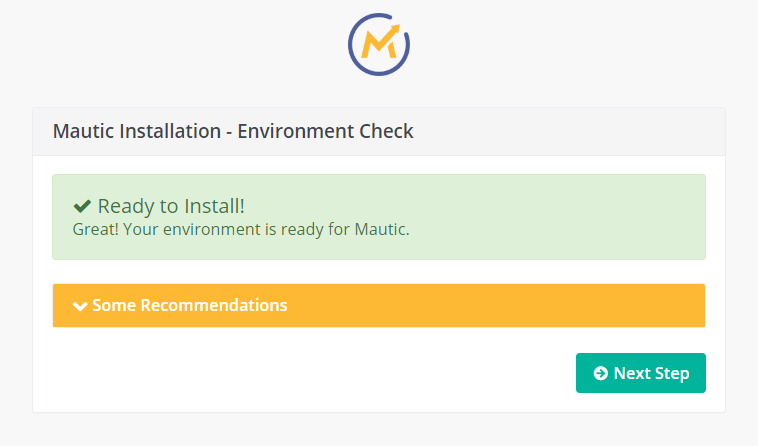Mautic 5.1.1 Install Tutorial: Debian 12, PHP 8.2, MariaDB 11.4
5 Simple Steps to Install Mautic 5.1.1 on Debian 12.
- Install the packages required to run Mautic 5.
- Install Mautic 5.1.1 – Codename: Alpheratz
- Run the Mautic 5 configuration wizard.
- Install the Mautic 5 Cron Jobs.
- Enjoy your first Mautic 5 installation!
I usually do these tutorials for Ubuntu, however, Debian is having a surge in popularity and for good reasons, in fact, in production, I am switching from Ubuntu to Debian, so I thought it was time to add Debian 12 to the Mautic installation tutorials…
Debian has been flourishing lately, some key changes in their view of the world and changes in what is acceptable in a FOSS OS are bringing, a much needed, breath of fresh air.
So, if you don’t need to support the latest hardware, and you enjoy reliability and stability, give Debian a spin for your next Mautic 5 installation, you won’t regret it!