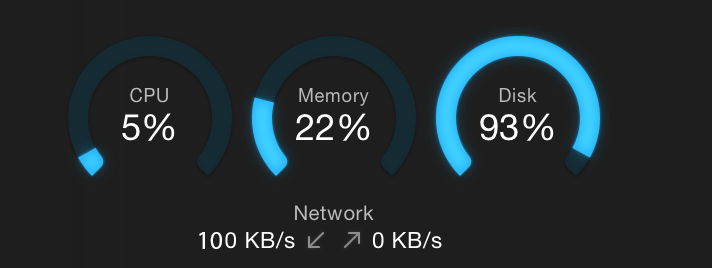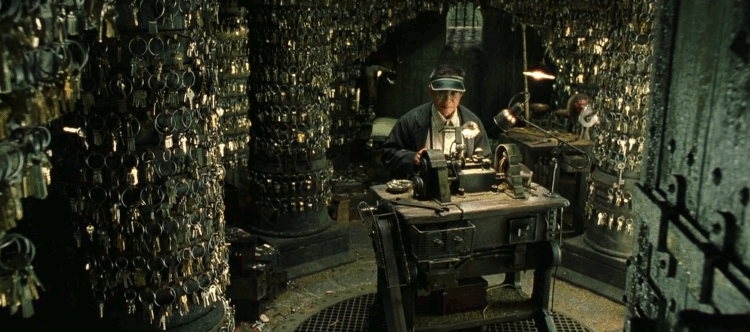Mautic Installation: Mautic Hardware Requirements
The adequate amount of hardware resources you need for your Mautic installation will depend on the Mautic features you’ll be using.
There’s no silver bullet when it comes to Mautic performance, but we will try to provide a guide on how to calculate the requirements for your own, self-hosted, Mautic installation.
Find out how to accurately forecast the Mautic Requirements for your next Mautic installation and prevent Mautic from running slow or completely freezing.
As a Mautic Ops and Systems Architect, I have encountered several perfectly OK Mautic installations that were just terribly slow (to the point of not being usable anymore) but otherwise perfectly OK, what usually happens is that the new server is gauged accordingly to some basic rules, like 1GB of RAM for every 10K users. This way of forecasting your Mautic hardware requirements is too simplistic and will probably lead to either a slow-running Mautic installation or a too big invoice.
Read More »Mautic Installation: Mautic Hardware Requirements